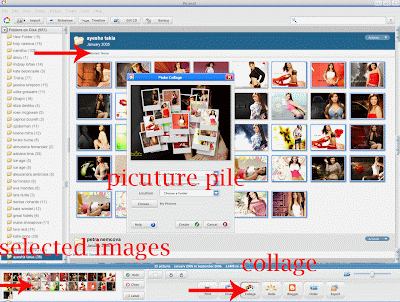
now i will show how to create some simple creative wallpapers using picasa
1. first create a newfolder and place some images init
2. now run picasa and open the folder to view images
3. select the required images for ur wallpaper and on the bottom pane click the collage option
4. now a window opens up showing the preview of the wallpaper
5. in the menu select the picture pile option for now
6. then click the create button the wallpaper will be created as shown
7. it looks very nice to see on a desktop to create such wallpapers and noskills are required for them
